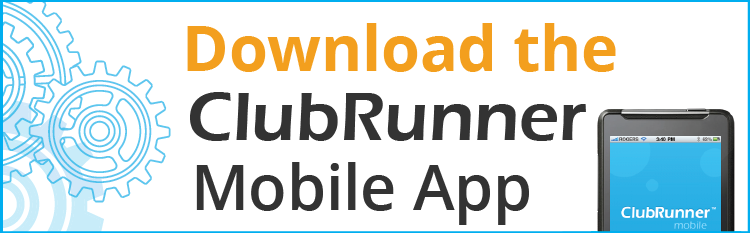The student applicant and a parent will need to electronically sign the waiver form.
Instructions to use Docusign to electronically sign the waiver form:
1. You MUST use 2 different email addresses. One for the student and one for the parent.
2. The first signer is the student. Once the student has signed the waiver form, the parent will receive an email.
3. The parents must open the email and then go through the signature process.
4. Once the wavier is signed by the student and parent, please upload it below at the appropriate place.
.png)